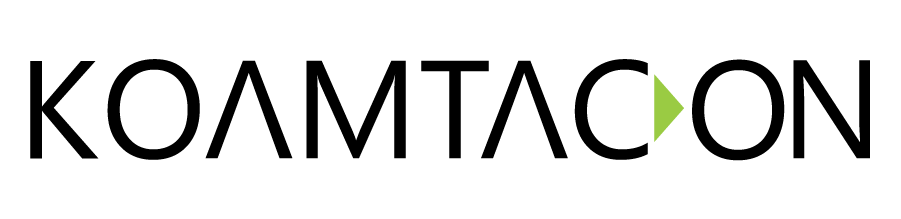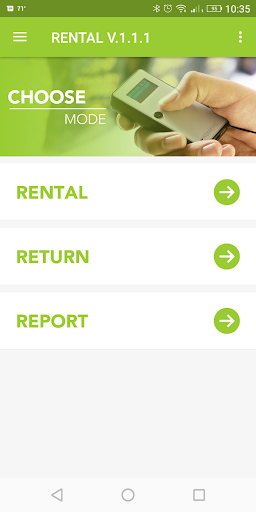
Rental App
Rental customers don't always know what they want but they hope you have it. In today's world, it's important that you can offer them a complete catalog of high-quality options when they need them. To do that, you need a highly efficient method of keeping track of your rental inventory's movements. Enter the KOAMTACON Rental App.
Sure, you can maintain your paper rental manifests and manually count each item as it's returned to you. Then, you can manually count each item back out to the next rental. Or you can simplify the whole process with an app.
KOAMTAC's Rental App within KOAMTACON allows you to complete every step in the rental process. From the initial ordering, to customer contract signing, and through to return (including checking for any damage), we've got you covered. Simply upload your inventory and get started.
In-App Capabilities
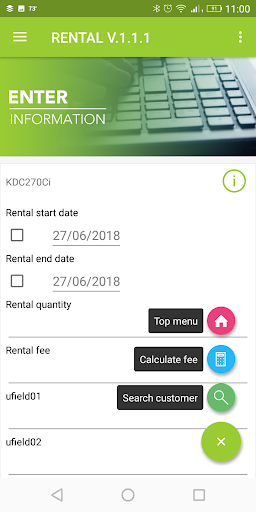
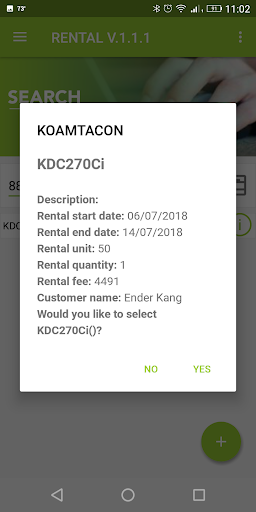
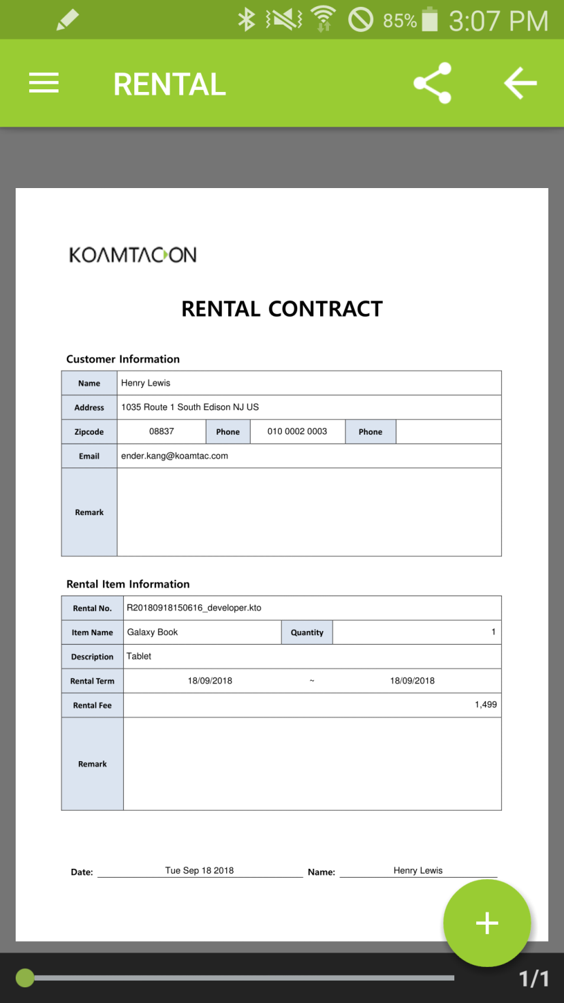
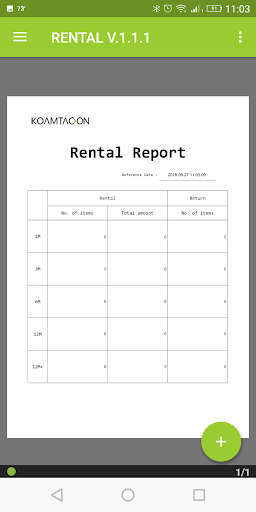
Admin Capabilities
View, edit, and add customers individually or in bulk to make application processes even easier!
Use Boolean logic to filter or sort the updates for simple reporting and analysis or to approve or deny the orders coming through.
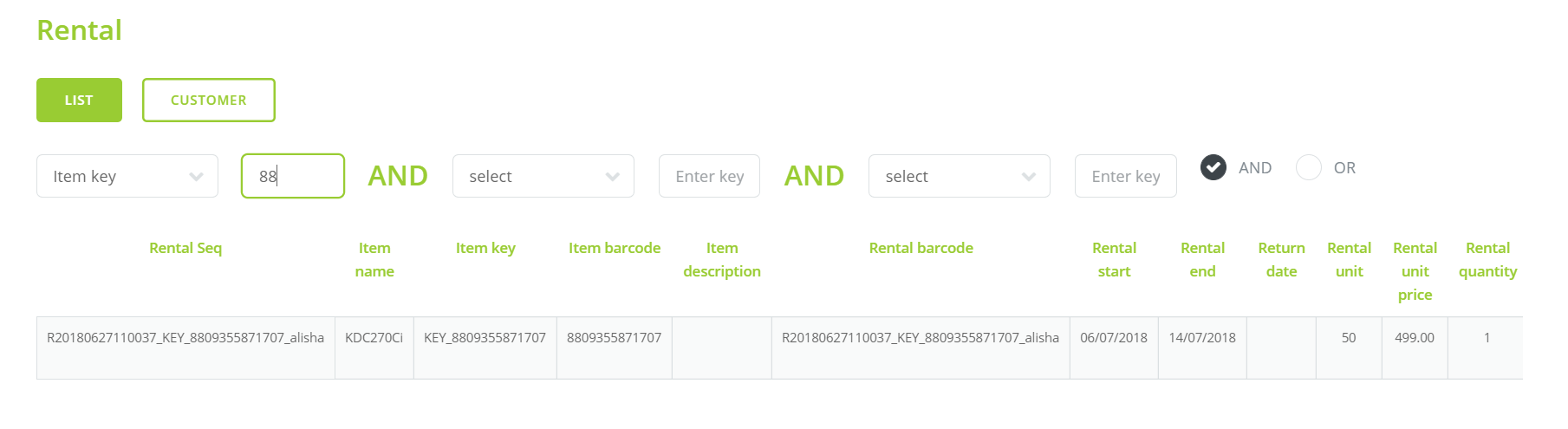
Ready to try the Rental App for your business?
Get your KDC and download the app from your preferred app store!